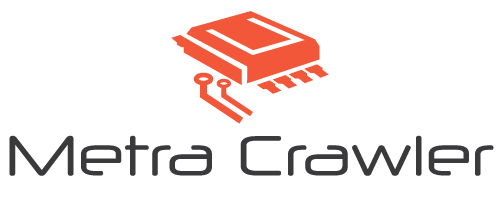Understanding Internet Speeds, Internet Consistency, And Internet Promises
ShareWhat does "fast internet" really mean? It's used a lot in internet service advertisements, but why would a company sell not fast internet with so much fast competition out there? Depending on your internet usage, there may be other features and quality levels that are more important than speed measurements alone. Here are a few internet service quality points to help you understand what matters and how you can make a bad internet situation better:
The Standard Meaning Of Internet Speed
For the average residential internet user, speed means downloading files fast. At one time, it meant that websites would load faster, large file downloads would go from hours to minutes, and videos would play with fewer interruptions. Except for the slowest connections (below 10mbps or megabits per second), the website loading speeds aren't a concern as far as fast, working connections are concerned.
The issue is defining "working connections" and making it worth your money.
Aside from download speed, more people are relying on upload speed to keep up real-time communications. If you use web cams, FaceTime, Skype, or any Voice over IP (VOIP) communications tools, you need to send out bigger amounts of data than in the past.
There are a few exceptions to these basic demands that are growing. More people are playing online games that are in real time, and any delays can cost players their competitive advantage. For this reason, Internet Service Providers (ISP) are prepared to field calls for gamers, video streamers, and other specific service users with the more important concept of consistency.
Understanding Internet Consistency And Shared Responsibility
No matter how fast the internet is, you're wasting your money if the data is being lost. Fast internet is typically labeled by how fast the connection can send and receive files, but whenever parts of your downloads or uploads fail, the information has to be sent again. This means taking more time, even on a big internet connection.
Before contacting your internet and telephone services provider, make sure everything is okay on your end. Is anyone else in the house downloading or performing heavy internet usage tasks? Basic internet tasks such as viewing websites or streaming a movie shouldn't be a problem unless you're well below the average internet speeds in the US.
Make sure your computer doesn't have a virus. Viruses can use up internet bandwidth (capacity), but it's more likely that your computer is slowing down and it feels like the internet is moving slow. Unplug your router for 15-30 seconds before plugging it back up, and check multiple websites to make sure that the issue isn't limited to one place.
All of these issues can affect how healthy the internet connect is when it enters and leaves your computer. On the ISP's side, you just need to make a call and prove that you've cleared your equipment of failure.
Speak with an internet, TV, and telephone services provider to get more information on how you can keep your internet experience fast, consistent, and efficient. Contact a company like Dalton Utilities for more information and assistance.