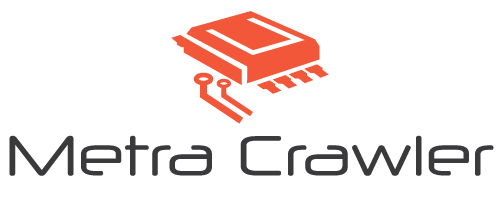Tips For Protecting Your Business Wi-Fi Network
ShareIn this day and age, most businesses and offices have Wi-Fi networks. While Wi-Fi has made life a lot easier in many ways, businesses have to be diligent about protecting their network from hackers who may try to steal data or information. If you own a business or manage an office, use the following tips to help protect your business Wi-Fi network:
Always Change the Default Password
When you set up a router for your business Wi-Fi network, the router will come with a default password from the manufacturer. It is absolutely essential to immediately change the default password to a new, secure password after your network is set up. In many cases, router manufacturers use the same default password for all of their products, and it can be easy for people to find default passwords online.
Use a Complex Password
It is very important to choose the new password for your business Wi-Fi network very carefully. Avoid common phrases and never include the name of your company in the password. Ideally, the password for your Wi-Fi network should be long and complex. Use a combination of letters, numbers, and symbols. It is also a good idea to make your Wi-Fi password case sensitive.
You should plan on changing the password on a regular basis. Each new password should also be as complex as possible. When creating new passwords for the Wi-Fi network, do not repeat passwords that you have used in the past.
Disable Admin Access Through Wi-Fi
A strong Wi-Fi network makes it easy for all employees in an office to work online when needed. But if you want to ensure that the most important data, settings, and sensitive information is safe, it is in your best interest to disable admin access via Wi-Fi. Those who have admin access should always use a computer or device that is directly connected to the Internet through an ethernet cord, since this is much harder to hack into compared to Wi-Fi.
Create a Guest Network
Wi-Fi is incredibly common, and people expect to be able to access Wi-Fi in most places. If you want visitors to your office or place of business to be able to have Wi-Fi access, set up a completely separate guest network. Having a guest network will make it easy for visitors to access Wi-Fi, but you won't have to share the Wi-Fi password for your main business Wi-Fi network.